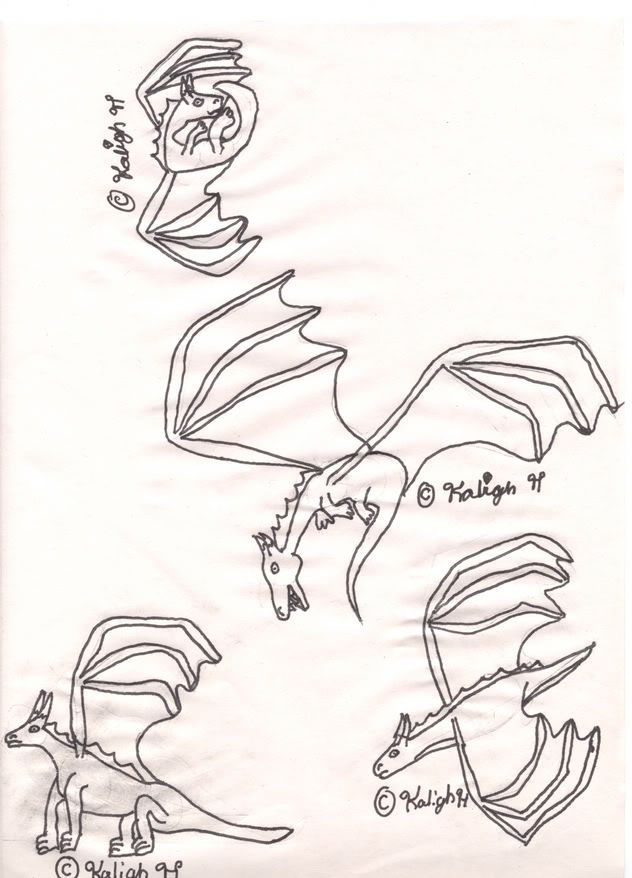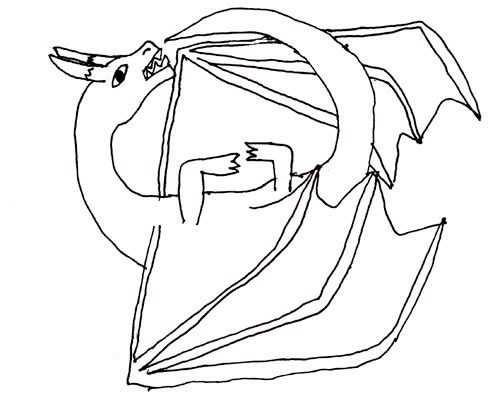Outline - what do you think
Moderators: Mystic Dragon, Xalia, Shard
-
PinkDragon
- Fledgling
- Posts: 323
- Joined: Thu Jul 13, 2006 8:18 am
- Location: In my own fantasy world
- Contact:
Outline - what do you think
ok here they are tell me what you think. http://skysongweyr.kaligh.com/samples.php
I want to use them to open my dragon adoption but if people don't like them i want to change them. Also tell me what you might want to see in an outline i may make in the future.
I want to use them to open my dragon adoption but if people don't like them i want to change them. Also tell me what you might want to see in an outline i may make in the future.
I like the middle (adolescent?) one. One thing you might want to do, is make the background on the images transparent, if you can do that. You need a program like Photoshop or Paint Shop Pro, but I believe there are a few available copies floating around...
And hi! *waves*
And hi! *waves*
Darkling Dawn: Fauna Frenzy Open to candidates; flights open to males/females; rukel eggs/breedings available.
Drockh-Tallahn Castle: 3 eggs, 2 available. Females and males needed.
Sgiath Wolfkeep: 7 pups available
Sedona Weyr: 12 eggs, Deadline March 8. Chasers and a female needed.
Drockh-Tallahn Castle: 3 eggs, 2 available. Females and males needed.
Sgiath Wolfkeep: 7 pups available
Sedona Weyr: 12 eggs, Deadline March 8. Chasers and a female needed.
I like the wings on the third one...They could do with being a bit bigger, maybe, but otherwise they're looking really nice. You have a nice wavey effect going on there.
And I have a copy of PaintShop Pro you can download if you need it. It's about 30meg in size, and is the smallest of the various graphics programs we have available here.
And I have a copy of PaintShop Pro you can download if you need it. It's about 30meg in size, and is the smallest of the various graphics programs we have available here.
-
PinkDragon
- Fledgling
- Posts: 323
- Joined: Thu Jul 13, 2006 8:18 am
- Location: In my own fantasy world
- Contact:
Cool! They're a good starting point!
The adult form has lost the spade-tail end, you might want to put that in. And don't forget, with any program like photoshop or psp, you can always make the *canvas size* bigger - if you needed more room for the wings, just extend the height of the image and move what's there downwards, and draw with the mouse or line tools to extend them.
The 2nd image - the wings are irregular, though maybe the other 'finger' is not visible, one wing has 4 tines and the other has 3. If taken as a trio of images, they're slightly inconsistant for how the wings wind up looking.
In any case, though, I think they're cute, and you've definitely got a good start!
The adult form has lost the spade-tail end, you might want to put that in. And don't forget, with any program like photoshop or psp, you can always make the *canvas size* bigger - if you needed more room for the wings, just extend the height of the image and move what's there downwards, and draw with the mouse or line tools to extend them.
The 2nd image - the wings are irregular, though maybe the other 'finger' is not visible, one wing has 4 tines and the other has 3. If taken as a trio of images, they're slightly inconsistant for how the wings wind up looking.
In any case, though, I think they're cute, and you've definitely got a good start!
Author of Repurposed
kshau-protectorate.com
kshau-protectorate.com
-
PinkDragon
- Fledgling
- Posts: 323
- Joined: Thu Jul 13, 2006 8:18 am
- Location: In my own fantasy world
- Contact:
Ooh, I like the concept of those guys! ^_^ I think that everybody has caught the mistakes and pointed them out to you already, so I don't have a lot to add. The only thing that irks me is how tiny the tail is on the adult version of this template. It almost seems like an after-thought as compared to the body. The colours are lovely, the traits on these guys seem very regal, and that baby image is absolutely adorable!
As for not knowing how to draw in photoshop, the only thing that you can do is practice! :) Keep working at it and you'll get a good handle on how it works! It's definitely, incredibly worth while to learn how to draw with a mouse, since you'll probably run into the infamous 'I ran out of paper-space!' problem in the future (I think we all have, at one point or another! XD) and being able to touch things up or add to an image in photoshop can make all the difference in whether or not you're happy with your image.
Keep us updated! ^_^
As for not knowing how to draw in photoshop, the only thing that you can do is practice! :) Keep working at it and you'll get a good handle on how it works! It's definitely, incredibly worth while to learn how to draw with a mouse, since you'll probably run into the infamous 'I ran out of paper-space!' problem in the future (I think we all have, at one point or another! XD) and being able to touch things up or add to an image in photoshop can make all the difference in whether or not you're happy with your image.
Keep us updated! ^_^
-
PinkDragon
- Fledgling
- Posts: 323
- Joined: Thu Jul 13, 2006 8:18 am
- Location: In my own fantasy world
- Contact:
-
PinkDragon
- Fledgling
- Posts: 323
- Joined: Thu Jul 13, 2006 8:18 am
- Location: In my own fantasy world
- Contact:
*Likes the top left one*
Darkling Dawn: Fauna Frenzy Open to candidates; flights open to males/females; rukel eggs/breedings available.
Drockh-Tallahn Castle: 3 eggs, 2 available. Females and males needed.
Sgiath Wolfkeep: 7 pups available
Sedona Weyr: 12 eggs, Deadline March 8. Chasers and a female needed.
Drockh-Tallahn Castle: 3 eggs, 2 available. Females and males needed.
Sgiath Wolfkeep: 7 pups available
Sedona Weyr: 12 eggs, Deadline March 8. Chasers and a female needed.
-
PinkDragon
- Fledgling
- Posts: 323
- Joined: Thu Jul 13, 2006 8:18 am
- Location: In my own fantasy world
- Contact:
-
PinkDragon
- Fledgling
- Posts: 323
- Joined: Thu Jul 13, 2006 8:18 am
- Location: In my own fantasy world
- Contact:
Hey, I like the top left one too!
If you don't mind me making a couple suggestions for it, here they are! Try rounding its back so it doesn't look as flat (not too much, but enough to make it look non-flat). Also, try making its tail a bit thinner closer to the tip - that'll look much better!
I'll give you some suggestions on the others, too. For the middle one (flying), the head looks a bit big. Try making the head a little smaller and the legs a bit larger (making dragons in proportion is tricky, as I know from experience). The tail on this one looks very nice - good work! For the bottom left one, the back legs look a tad skinny, and the tail is a little bulky at the end, but I like its expression. XD The bottom-right one is nice - now, if I were you (which I'm not, of course, but I like to give suggestions) I would make its tail a little longer... but that's just me, I don't know what you think.
I like them - keep practicing and you'll find that your artwork will improve even more! ^^
If you don't mind me making a couple suggestions for it, here they are! Try rounding its back so it doesn't look as flat (not too much, but enough to make it look non-flat). Also, try making its tail a bit thinner closer to the tip - that'll look much better!
I'll give you some suggestions on the others, too. For the middle one (flying), the head looks a bit big. Try making the head a little smaller and the legs a bit larger (making dragons in proportion is tricky, as I know from experience). The tail on this one looks very nice - good work! For the bottom left one, the back legs look a tad skinny, and the tail is a little bulky at the end, but I like its expression. XD The bottom-right one is nice - now, if I were you (which I'm not, of course, but I like to give suggestions) I would make its tail a little longer... but that's just me, I don't know what you think.
I like them - keep practicing and you'll find that your artwork will improve even more! ^^
Molly
Meridian Weyr | Caer Nova | Perigee Castle | Starfall Dragonry
Meridian Weyr | Caer Nova | Perigee Castle | Starfall Dragonry
-
PinkDragon
- Fledgling
- Posts: 323
- Joined: Thu Jul 13, 2006 8:18 am
- Location: In my own fantasy world
- Contact:
Don't forget the other 2 limbs.  It always makes any image look better if there's a pair of front and back, otherwise it looks a bit mutant-y. Hee.
It always makes any image look better if there's a pair of front and back, otherwise it looks a bit mutant-y. Hee.
What you might want to try is find some pictures of cats and horses - they're most often what a lot of us use as pose reference or inspiration. Cats are very flexible, this is such a cat-pose! But it can also help in positioning the legs around so they don't look either crowded or missing.
See, all it takes is just drawing! and drawing and drawing!
What you might want to try is find some pictures of cats and horses - they're most often what a lot of us use as pose reference or inspiration. Cats are very flexible, this is such a cat-pose! But it can also help in positioning the legs around so they don't look either crowded or missing.
See, all it takes is just drawing! and drawing and drawing!
Author of Repurposed
kshau-protectorate.com
kshau-protectorate.com
-
PinkDragon
- Fledgling
- Posts: 323
- Joined: Thu Jul 13, 2006 8:18 am
- Location: In my own fantasy world
- Contact: