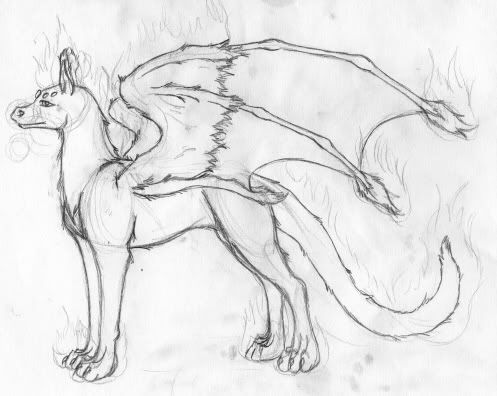LOL, the funny thing is, after i posted that and ran off to work (which absolutely sucks and has me highly stressed, btw, so sorry if i was snappish...i got their and it only got worse...blah)...I actually changed the head on the new one because I did like the head of the original (the head and the wing-hands and wings are really the only things I like about the old one). And yes, JKat, I the eyes needed to be fixed.

I really just need the front legs figured out and I'll have it.

I don't know if I like the eyes just yet but yeah...
Oh, and red-lines are very helpful 'cause I'm not too sure I understand what was being said. >.<

And while I'm at it, here is the new il'arta image. I tried to do the sitting position but I kinda like the regal look in this one, and the smug look on it. The old one just looked....pissed. *blink* I found a real dog image to look at for this one, since they are more canine-ish (with feline-ish colorations...go figure)...
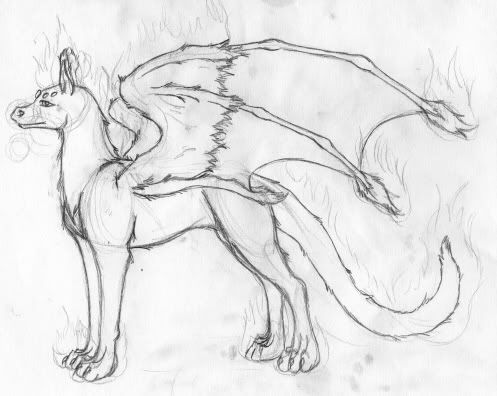
Actually, Shard, I know I probably did throw this one together 'cause it was drawn for one of the Monthly Exchanges and I wasn't pleased when I did it back then but I didn't really have time to fix it.

And it's not that I'm trying to get the pose done, I just don't know much about the angles for the legs in this pose. *shrugs*