isolating and cleaning up lineart has always been very frustrating for me. I've mostly got a way of doing it-- i trance a sketch on semitransparent velum or rag marker paper, scan it in, play with the levels and try not to make the lines so thick, select everything outside the parts where i'm going to colour, inverse selection, expand by two, and fill tool to get the thick outer outlines.
However, i have this problem.
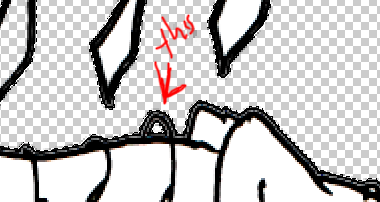
and also the same sort of thing, but on the very edges of the lineart-- like on the dark court vella crean template if you put it on a black background. [i've mostly fixed the other templates].
IS there a way to get around that? those stupid, annoying little white dreglines? Or do you have to tediously go back over it with the bloody pencil tool to get rid of them? -bites at them- sofrustrating!
but yeah. help? suggestions?

